Another popular sign-up option will soon be available on your Ning Network. Along with signing up via Facebook, Google or Yahoo, Network Creators will be able to allow members to sign up and sign in with Twitter, starting later today.
The addition of Twitter sign up has been a long-time Network Creator request, and it represents the next-most popular third-party sign-up service after Yahoo. According to Janrain, the leading provider of Social Sign On services on the web and Ning's partner for this feature, 86 percent of users prefer to use their Facebook, Google, Yahoo or Twitter accounts when signing up via external authentication.
How to set it up
Just as with the other Social Sign On services, Twitter sign up will need to be enabled first by Network Creators before it appears as an option on your sign up page. If you've already created a Twitter app for sharing on your Ning Network, it's as simple as checking a box on the Sign up/Sign In management page. For those that haven't taken that step, you'll need to create a Twitter app for your Ning Network, by following the instructions we've added to our Help Center.
If you don't already have an app for sharing, creating a Twitter app for sign up will allow the app to be used for Twitter sharing as well.
Using Twitter Sign-Up
Unlike Facebook, Google and Yahoo, Twitter does not share users' email addresses when they sign up with Twitter on any website. Not only was this the reason we had to wait until the Custom Network ID project was complete to add support for Twitter, but visitors who sign up with Twitter will be asked for their email address when signing up. They will not need to create a password, though, and signing in with Twitter will be just as easy as with Facebook, Google or Twitter — all it takes is a single click!
We hope to add more services in the future. For the moment, enjoy using Twitter for sign up.

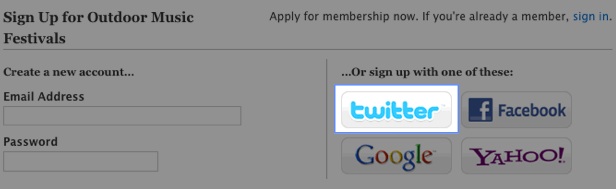
Replies
yes it is the same connection. Feel free to login and find out what's wrong. message me and I can send you my info although I am sure you have a way of accessing people's ning's site. Thanks!
Alfonso
http://network.hispanicpro.com
Hi Evan - just enabled Twitter sign in and works well, however there appears to be a bug as follows.
We have both Facebook and Twitter sign-in enabled. Main page logged out - both Facebook and Twitter small icons shown, and work fine signing in. "Sign Up" option provides both large Icons and works well. However "Sign In" only shows Twitter large icon, i.e. no option to sign-in via Facebook.
Apologies if this has been flagged on previous postings - Thanks, Ken
Hey Ken!
Judging from your description, this is sounds like the feature is working as designed. In the hopes of making sign in easier for users, after you sign up with (or link your account) to Facebook or any of the new sign in methods, when you return to the Sign In page, only the button account you've linked shows up. So if I'd used Facebook to sign up, instead of the normal Sign In page, I would see "Welcome Back Evan, sign in with Facebook." Clicking on the "Not You?" link should display all sign in options.
Let me know if this makes sense and explains what you're seeing.
/Evan
Ning Product Manager
Hi Evan
I see what you mean and yes it is working as you describe. All makes sense now and thanks for the prompt reply, much appreciated
Thanks, Ken
GR E A T N E W S !!!
Now for the next (Janrain) step. Make it possible for NC's to give members the possibility to show their connected accounts on their profile page . This would save me and possibly a lot of other NC's some profile questions to use for other questions.
-
1
-
2
-
3
-
4
of 4 Next