
Do your Facebook and Twitter sharing buttons need some company? Now, add Google’s “+1″ share buttons to every piece of content on your Ning Network, with a single click. Google’s +1 buttons “let people who love your content recommend it on Google search,” and share it on your stream with the new Google+ network. Just as with Network Like and Facebook Like, you can add a Google +1 button to:
- Blogs
- Photos
- Videos
- Events
- Discussions
- Groups
- Pages
- Profiles
This will be available to public Ning Networks. (Google's +1 only works with public pages.)
We’ve left this new button defaulted off, so to enable it, head to the updated “Share Links” settings page, in the “Features” section of your Dashboard. Once on the page, you’ll see a new Google +1 checkbox.
Check it, and you’re all set!
While on this page, also check out the new “Share Links” section. These controls used to be on the Member Controls page. We’ve moved them to the “Share Links” page to allow you to manage all of the sharing/liking buttons in one place; you can now turn share links on and off per feature. Just click the “Customize Share Links by feature” link, and you’ll be able to disable share links on profiles, while leaving them on for blog posts, for example.
Once you’ve enabled the Google +1 button, your members can recommend your content to their friends searching the web. Additionally, if they’re sharing their +1s publicly, the content they’ve +1′d will appear in Google+ and to their Circles and +1 list.
Support for Google +1 also syncs with the algorithm for Leaderboards. It’s another great way to share content, find new members and drive engagement on your Ning Network!

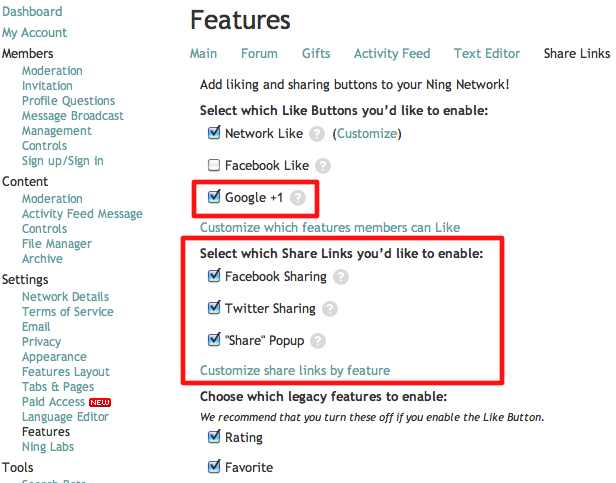
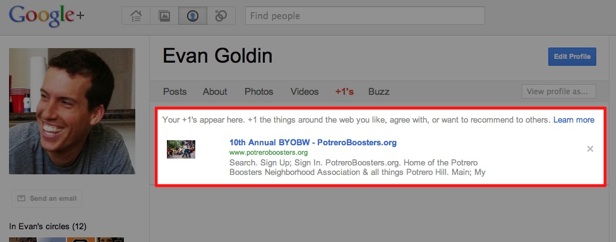
Replies
HELLO EVAN, I WENT TO FEATURES THEN SHARE LINKS BUT SAW NO GOOGLE +1, IS THERE A WAY OF ADDING IT ? THANKS
THANKS MUCH FOR REPLY, NOW I UNDERSTAND
What if I'm not seeing the Google+ option on this page? My site is public.
Thank you! Added to my site!
LinkedIn? Anytime soon?
Actually I was wondering when will Ning add LinkedIn share feature.
You wrote: "We’ve left this new button defaulted off, so to enable it, head to the updated “Share Links” settings page, in the “Features” section of your Dashboard. Once on the page, you’ll see a new Google +1 checkbox."
How do we "head to the updated “Share Links” settings page?"
I can't find the "Google +1 checkbox." Can I attach a screen shot of what I do see? This is what is in my left column. PLEASE HELP!
Hey Catherine,
You're looking for the "Features" page. It's only 4 spots below the "Features Layout" link, which is the page it looks like you were on when you grabbed this example.
/Evan
Ning Product Manager
THANK YOU EVAN! CT
en mi red todavia no veo esa opción
me pueden ayudar ?
-
1
-
2
-
3
-
4
-
5
of 11 Next