Starting today, administrators will have another great tool to add to their community management belt: Deleting a member.
For years, administrators and Network Creators have been able to suspend unwanted members. This allowed them to prevent these people from accessing the network (unless the suspension was lifted) and, more recently, to even keep their content around after suspending a member.
There are many cases, though, where administrators want to remove a member — but not permanently suspend them or not want to keep a record of the account in the member management area. A member may have joined with a duplicate email address or perhaps a Network Creator just wants to clear out inactive accounts. Network Creators have made it clear they want the additional option of just deleting a member, and that's what you'll see appear on your Ning Network shortly.
From the Moderation page (and, coming shortly, members' profile pages as well), administrators will see a new "Delete" option. Deleting a member will remove their account and their content from your Ning Network. Additionally, there will be no record of deleted members; they will not appear in any of the tabs on your Members Moderation page.
Deleting a member is not reversible, so use it with caution. It should add a great new tool to administrators' arsenal, and we're excited to deliver this long-standing request.

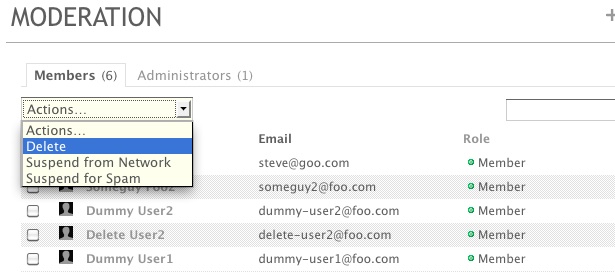
Replies
Diane: I also suspend members who have been inactive for a year and who also do not put up a profile picture of themselves within a 3 month period. I suspend them when their birthday shows up in the birthday script. Some members I never hear from but those that I do hear from asking to be reinstated, are completely able to sign in again with their original email address and passwords. Nothing changes and even if they have a new email address, they still have to log in with their original email address. I think those statements you are seeing refer to members who are suspended cannot rejoin with their same email address that is in the network on suspension. They could rejoin with a new email address probably. Hope this helps. One thing...how did you change the wording on the message when a suspended member tries to log in? Did you use the language editor and where the heck is that in the language editor? I cannot find it. Thanks!
Welcome! And thank you for the tips on how to change the suspension language! I'm doing that today.
I don't understand how this is helpful. In the process of choosing to delete someone, there is a warning that to use DELETE means that a spammer can sign right back up. So what is the use of Delete? I'm asking that seriously, and not rhetorically.
So far, the only fight against spam has been Moderation, which I hate having to do. I am being bombarded by spammers over just this past week, even though every possible precaution is in place, which are admittedly very few (captcha, quiz).
I really don't want moderation in place, but I also don't want reports from members constantly being harassed by spammers.
Troy
Hey Troy!
1. Deleting members is not useful for everyone, but a lot of NCs have asked for it as a way not to keep out spammers, but to clean up their active or suspended member lists. Some people don't want their network cluttered with inactive members, and deleting them makes it possible for them to tidy up the network, without the more harsh connotation of suspending the person.
2. We've got some great new spam tools coming in just the next few weeks. I got a peek today, and they're pretty cool. Stay tuned, and in the meantime, see if you can come up with a good sign up quiz quesion to keep out spammers at the gate!
/Evan
I'm all over this tool! I've used it so much, I forgot it wasn't available before. - THANKS!
Thank you ! Thank you!
This is such a great upgrade! With nearly 3000 members, we needed a way to deleted "inactive" members without alienating them upon their return. This is a great customer service tool! THANKS for implementing!
I was one of the naggers for this! HUGS!
-
1
-
2
-
3
-
4
-
5
of 10 Next