Over the last few weeks, we've gotten incredible feedback from 500+ Ning Creators on the Ning Design Studio. Today, we're thrilled to make the Ning Design Studio available to everyone — you can enable it from the Ning Labs page.
Enabling the Ning Design Studio gives you access to these features:
- Choose from 50+ hot new themes at launch
- See a live preview of changes as you make them
- Set a 2- or 3-column layout and choose navigation and sidebar locations
- Tweak 80 dials and knobs for your site appearance
- Re-publish any other theme you've used in the past
- Access Developer Mode, where design gurus can access the Ning CSS and create their own themes
Here are just a few great ways Creators are already using the Ning Design Studio:


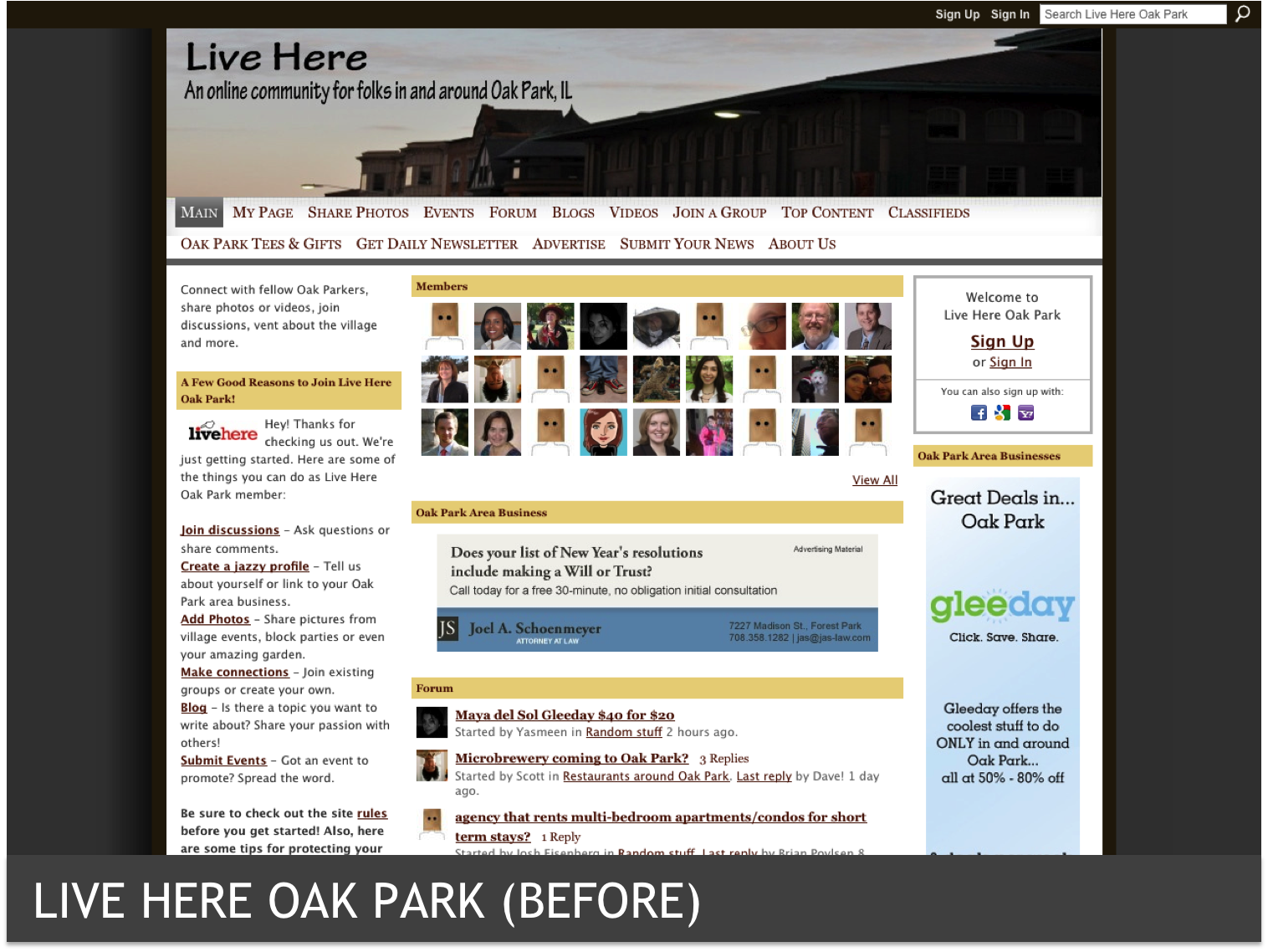



Everything about the Ning Design Studio is 100% opt-in. If your Ning Network already looks perfect, don't worry — your current theme and customizations won't be affected at all. (Also, congratulations!) In the coming days, we'll make the Design Studio your default editor, but this still won't change the appearance of your Ning Network, and you'll be able to revert back to the old editor if you like.
- Want more information about how to use the Ning Design Studio? Check out our Help Center articles.
- Interested in creating your own Ning themes, and chatting with fellow designers? Join the Ning Design Community.
- Want to see all the themes Ning has to offer? Browse the Ning Theme Gallery.
- Got a question? It may already be answered in the Design Studio FAQ.
Instant Ad Boxes
In addition to the Ning Design Studio, we're introducing the Instant Ad Box feature. Instant Ad Boxes are similar to Text Boxes but are designed to seamlessly integrate advertisements with your Ning Network. You can place Instant Ad Boxes above the header, above the canvas, or below the footer. This has been a long-requested feature, and we're pumped to release it with the Ning Design Studio. Whether you enable a new theme or not, you'll be able to use this feature.

Replies
-
1
-
2
-
3
-
4
-
5
of 12 Next