If you want to call attention to a certain video, you could Feature it. Another way would be to put a colored background behind it. For example, the code below will add a yellow background to the video whose name incudes the words "Magic Town", as seen in this picture:
Here is the code:
<script type="text/javascript">
x$('div.xg_list_video').find('a:contains("Magic Town")').parent().parent().parent().css('background-color', 'yellow');
</script>
Paste this into your Custom Code box, then change "Magic Town" to some words in the title of the video you want to highlight on your site, and change 'yellow' to whatever background color you want.
Best wishes!
"TJ"

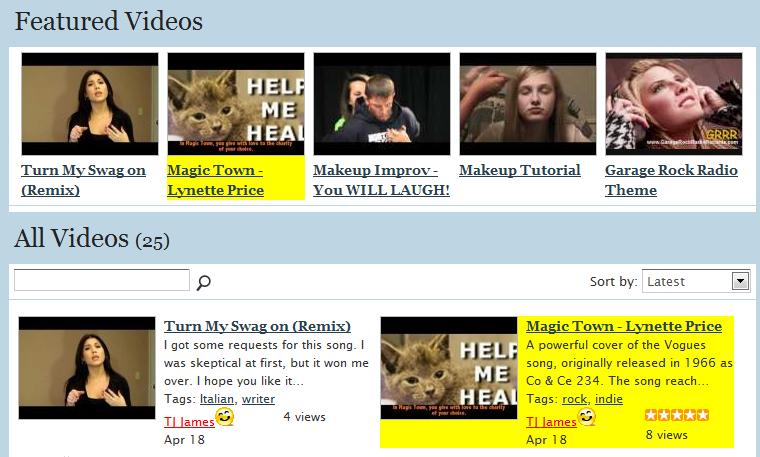
Replies
Excellent tip TJ! Thank you for sharing. I used your idea/tip, and am using similar code to display a VIP icon next to the Group icon for Jen's Premium Ning Tips. Going to send you a pm on what I want to do, on taking this to the next step, and see if you're interested in the project.
Best,
Jen
Hi Diane and Jen,
I'm glad you like this tip!
"TJ"
P.S. I am about to reply to your PM, Jen.
Hey, TJ!
I love this idea! For us non-techie types, can you please tell us where the Custom Code box is? You guys always come up with the coolest changes to make, but I'm clueless as to how to go about it most of the time.
Thanks for your help!
Shusara
Hello Shusara!
If you are the Creator of a Network, there should be a small tool icon at the upper left corner of your site. It looks like a wrench crossed with a screwdriver. Click that and a menu appears. The Custom Code choice is about three-quarters of the way down, under Tools. Or you can reach the same Custom Code page by clicking the Manage menu choice, then click the Analytics icon in the first row of icons, or click Custom Code in the menu down the left side.
Once you get to the Custom Code box, its always a good idea to copy what's in there and paste it into a new TXT file using Notepad (on WIndows, there's probably a similar text editor on Macs) - just in case you make a mistake with the code and need to go back to where you were.
Best wishes!
"TJ"
Hi Deb,
I don't have any managers or admins on my site, I do it all! But if I remember correctly, only the NC can access the Custom Code page, so only they see the menu choices and icons I circled above in red.
Best wishes!
"TJ"
This didn't work for me?
And when I went back in to check that I copied the code and made the changes - and it strips out the <script> and </script> lines so all I see is the 2nd line?
Help?
Hi Soleil,
Did you put the code in the Custom Code box? It's also known as the Analytics box. I went to your very nice site, http://yogablaze.ning.com/ - I looked at your Source and I don't see the code in the Custom Code area.
If you did put it in the Custom Code box and subsequently took it out, I don't know why the Custom Code box would strip out script tags when saved; luckily I have never had that problem.
Let me know what happens if you try it again.
Best wishes!
"TJ"